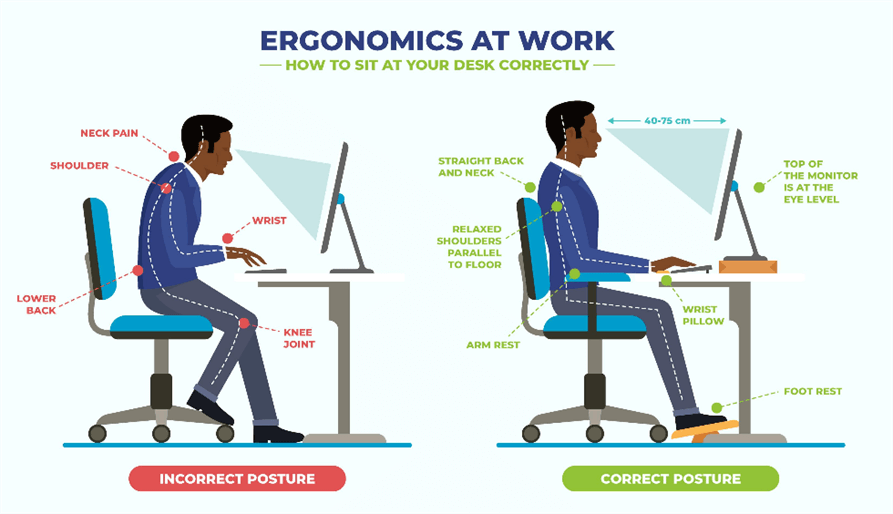
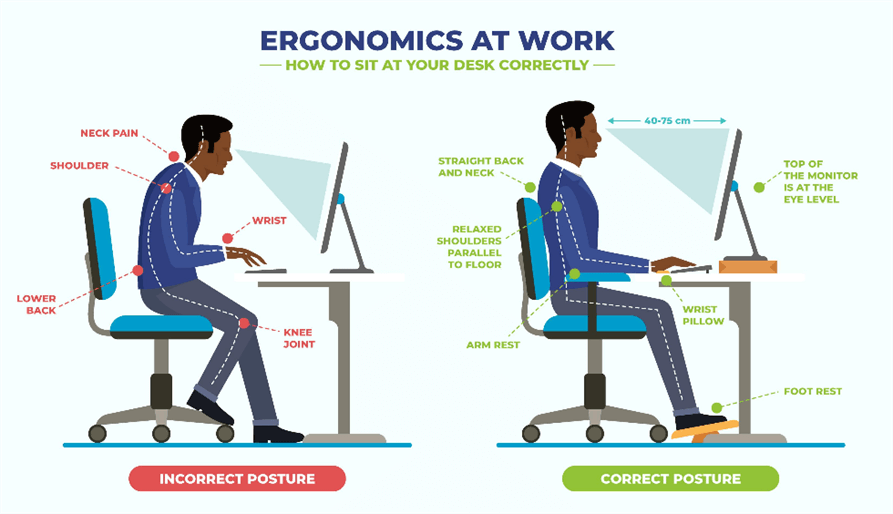
Designing an Efficient Workspace: Ergonomic Tips for Boosting Productivity
In the modern era of remote work and long hours spent at desks, creating an ergonomic workspace is essential for both physical well-being and productivity. Let’s delve into some practical tips to optimize your workspace and enhance your overall work experience.
Understanding Ergonomics: A Foundation for Productivity
Ergonomics is the science of designing a workspace to fit the individual’s needs, promoting efficiency and reducing discomfort. A well-designed ergonomic workspace takes into account the individual’s body mechanics, minimizing strain and stress. Understanding the fundamentals of ergonomics is the first step towards creating a productive workspace.
Choosing the Right Furniture
Investing in ergonomic furniture is crucial for a comfortable workspace. Start with an adjustable chair that supports the natural curve of your spine and provides adequate lumbar support. Additionally, ensure that your desk is at a comfortable height, allowing your arms to rest comfortably while typing or using a mouse.
Optimizing Desk Layout for Efficiency
Arrange your desk to create an efficient workflow. Position frequently used items within arm’s reach to minimize excessive stretching or reaching. Keep the monitor at eye level, ensuring that you don’t have to strain your neck or eyes. This optimal layout minimizes physical strain and enhances overall efficiency.
Prioritizing Comfort with the Right Accessories
Enhance comfort and productivity by incorporating ergonomic accessories. Consider using a keyboard and mouse that support a natural hand position, reducing the risk of repetitive strain injuries. Additionally, invest in a glare-free desk lamp to reduce eye strain and create a well-lit workspace.
Taking Breaks and Incorporating Movement
Regular breaks are essential for maintaining productivity and preventing stiffness. Incorporate short breaks to stretch and move around. Consider investing in a sit-stand desk, allowing you to switch between sitting and standing throughout the day. This dynamic approach promotes blood circulation and reduces the risk of sedentary-related issues.
Organizing Cables and Reducing Clutter
A tidy workspace contributes to a focused mind. Organize cables to prevent tripping hazards and reduce visual clutter. Use cable organizers or clips to keep cords neat and out of the way. A clutter-free environment minimizes distractions and creates a more conducive atmosphere for concentration.
Adjusting Monitor Settings for Eye Health
Proper monitor settings are crucial for eye health and overall comfort. Adjust the brightness, contrast, and font size to reduce eye strain. Follow the 20-20-20 rule: every 20 minutes, look at something 20 feet away for at least 20 seconds to give your eyes a brief break.
Implementing Proper Keyboard and Mouse Techniques
Adopting proper keyboard and mouse techniques is vital for preventing repetitive strain injuries. Keep your wrists in a neutral position, and avoid excessive force when typing or clicking. Consider using keyboard shortcuts to reduce reliance on the mouse. These small adjustments can significantly impact your long-term comfort.
Ensuring Adequate Lighting and Ergonomic Considerations for Remote Work
For those working remotely, lighting and ergonomic considerations are equally crucial. Choose a well-lit area with natural light if possible. If not, invest in adjustable lighting to reduce glare and eye strain. Bring ergonomic principles to your home office setup to maintain a healthy and productive work environment.
Ergonomic Workspace Tips Now: Taking Action
For more detailed insights and resources on creating an ergonomic workspace, visit Ergonomic workspace tips now. This platform offers valuable information to support your journey towards optimizing your workspace for enhanced productivity and well-being.
In conclusion, designing an ergonomic workspace is a proactive step towards ensuring comfort, productivity, and overall well-being. By implementing these practical tips, you can transform your workspace into an efficient and comfortable environment that supports both short-term tasks and long-term health.







